Chatbot Resume Streams
useChat supports resuming ongoing streams after page reloads. Use this feature to build applications with long-running generations.
Stream resumption is not compatible with abort functionality. Closing a tab or
refreshing the page triggers an abort signal that will break the resumption
mechanism. Do not use resume: true if you need abort functionality in your
application. See
troubleshooting for
more details.
How stream resumption works
Stream resumption requires persistence for messages and active streams in your application. The AI SDK provides tools to connect to storage, but you need to set up the storage yourself.
The AI SDK provides:
- A
resumeoption inuseChatthat automatically reconnects to active streams - Access to the outgoing stream through the
consumeSseStreamcallback - Automatic HTTP requests to your resume endpoints
You build:
- Storage to track which stream belongs to each chat
- Redis to store the UIMessage stream
- Two API endpoints: POST to create streams, GET to resume them
- Integration with
resumable-streamto manage Redis storage
Prerequisites
To implement resumable streams in your chat application, you need:
- The
resumable-streampackage - Handles the publisher/subscriber mechanism for streams - A Redis instance - Stores stream data (e.g. Redis through Vercel)
- A persistence layer - Tracks which stream ID is active for each chat (e.g. database)
Implementation
1. Client-side: Enable stream resumption
Use the resume option in the useChat hook to enable stream resumption. When resume is true, the hook automatically attempts to reconnect to any active stream for the chat on mount:
'use client';
import { useChat } from '@ai-sdk/react';import { DefaultChatTransport, type UIMessage } from 'ai';
export function Chat({ chatData, resume = false,}: { chatData: { id: string; messages: UIMessage[] }; resume?: boolean;}) { const { messages, sendMessage, status } = useChat({ id: chatData.id, messages: chatData.messages, resume, // Enable automatic stream resumption transport: new DefaultChatTransport({ // You must send the id of the chat prepareSendMessagesRequest: ({ id, messages }) => { return { body: { id, message: messages[messages.length - 1], }, }; }, }), });
return <div>{/* Your chat UI */}</div>;}You must send the chat ID with each request (see
prepareSendMessagesRequest).
When you enable resume, the useChat hook makes a GET request to /api/chat/[id]/stream on mount to check for and resume any active streams.
Let's start by creating the POST handler to create the resumable stream.
2. Create the POST handler
The POST handler creates resumable streams using the consumeSseStream callback:
import { openai } from '@ai-sdk/openai';import { readChat, saveChat } from '@util/chat-store';import { convertToModelMessages, generateId, streamText, type UIMessage,} from 'ai';import { after } from 'next/server';import { createResumableStreamContext } from 'resumable-stream';
export async function POST(req: Request) { const { message, id, }: { message: UIMessage | undefined; id: string; } = await req.json();
const chat = await readChat(id); let messages = chat.messages;
messages = [...messages, message!];
// Clear any previous active stream and save the user message saveChat({ id, messages, activeStreamId: null });
const result = streamText({ model: 'openai/gpt-5-mini', messages: convertToModelMessages(messages), });
return result.toUIMessageStreamResponse({ originalMessages: messages, generateMessageId: generateId, onFinish: ({ messages }) => { // Clear the active stream when finished saveChat({ id, messages, activeStreamId: null }); }, async consumeSseStream({ stream }) { const streamId = generateId();
// Create a resumable stream from the SSE stream const streamContext = createResumableStreamContext({ waitUntil: after }); await streamContext.createNewResumableStream(streamId, () => stream);
// Update the chat with the active stream ID saveChat({ id, activeStreamId: streamId }); }, });}3. Implement the GET handler
Create a GET handler at /api/chat/[id]/stream that:
- Reads the chat ID from the route params
- Loads the chat data to check for an active stream
- Returns 204 (No Content) if no stream is active
- Resumes the existing stream if one is found
import { readChat } from '@util/chat-store';import { UI_MESSAGE_STREAM_HEADERS } from 'ai';import { after } from 'next/server';import { createResumableStreamContext } from 'resumable-stream';
export async function GET( _: Request, { params }: { params: Promise<{ id: string }> },) { const { id } = await params;
const chat = await readChat(id);
if (chat.activeStreamId == null) { // no content response when there is no active stream return new Response(null, { status: 204 }); }
const streamContext = createResumableStreamContext({ waitUntil: after, });
return new Response( await streamContext.resumeExistingStream(chat.activeStreamId), { headers: UI_MESSAGE_STREAM_HEADERS }, );}The after function from Next.js allows work to continue after the response
has been sent. This ensures that the resumable stream persists in Redis even
after the initial response is returned to the client, enabling reconnection
later.
How it works
Request lifecycle
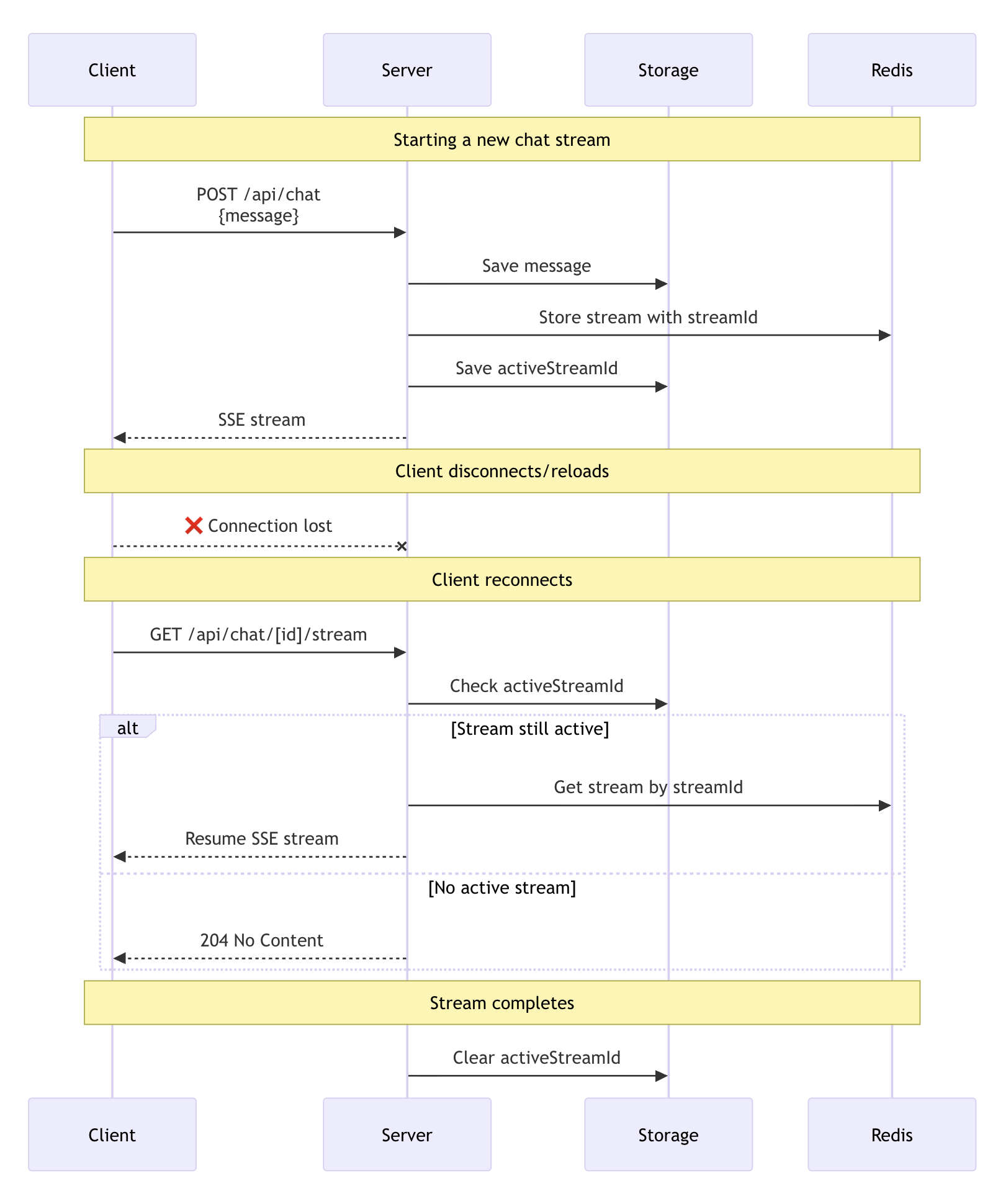
The diagram above shows the complete lifecycle of a resumable stream:
- Stream creation: When you send a new message, the POST handler uses
streamTextto generate the response. TheconsumeSseStreamcallback creates a resumable stream with a unique ID and stores it in Redis through theresumable-streampackage - Stream tracking: Your persistence layer saves the
activeStreamIdin the chat data - Client reconnection: When the client reconnects (page reload), the
resumeoption triggers a GET request to/api/chat/[id]/stream - Stream recovery: The GET handler checks for an
activeStreamIdand usesresumeExistingStreamto reconnect. If no active stream exists, it returns a 204 (No Content) response - Completion cleanup: When the stream finishes, the
onFinishcallback clears theactiveStreamIdby setting it tonull
Customize the resume endpoint
By default, the useChat hook makes a GET request to /api/chat/[id]/stream when resuming. Customize this endpoint, credentials, and headers, using the prepareReconnectToStreamRequest option in DefaultChatTransport:
import { useChat } from '@ai-sdk/react';import { DefaultChatTransport } from 'ai';
export function Chat({ chatData, resume }) { const { messages, sendMessage } = useChat({ id: chatData.id, messages: chatData.messages, resume, transport: new DefaultChatTransport({ // Customize reconnect settings (optional) prepareReconnectToStreamRequest: ({ id }) => { return { api: `/api/chat/${id}/stream`, // Default pattern // Or use a different pattern: // api: `/api/streams/${id}/resume`, // api: `/api/resume-chat?id=${id}`, credentials: 'include', // Include cookies/auth headers: { Authorization: 'Bearer token', 'X-Custom-Header': 'value', }, }; }, }), });
return <div>{/* Your chat UI */}</div>;}This lets you:
- Match your existing API route structure
- Add query parameters or custom paths
- Integrate with different backend architectures
Important considerations
- Incompatibility with abort: Stream resumption is not compatible with abort functionality. Closing a tab or refreshing the page triggers an abort signal that will break the resumption mechanism. Do not use
resume: trueif you need abort functionality in your application - Stream expiration: Streams in Redis expire after a set time (configurable in the
resumable-streampackage) - Multiple clients: Multiple clients can connect to the same stream simultaneously
- Error handling: When no active stream exists, the GET handler returns a 204 (No Content) status code
- Security: Ensure proper authentication and authorization for both creating and resuming streams
- Race conditions: Clear the
activeStreamIdwhen starting a new stream to prevent resuming outdated streams